Withdrawal from Class Requests
Members can request to be withdrawn from a class in which they are enrolled via their Member Portal provided the Organisation has configured an email address to which the request be sent. This is done in Settings/Organisation Details on the Classes tab. This email address does not have to be one associated with the registered User of Member Wizard.
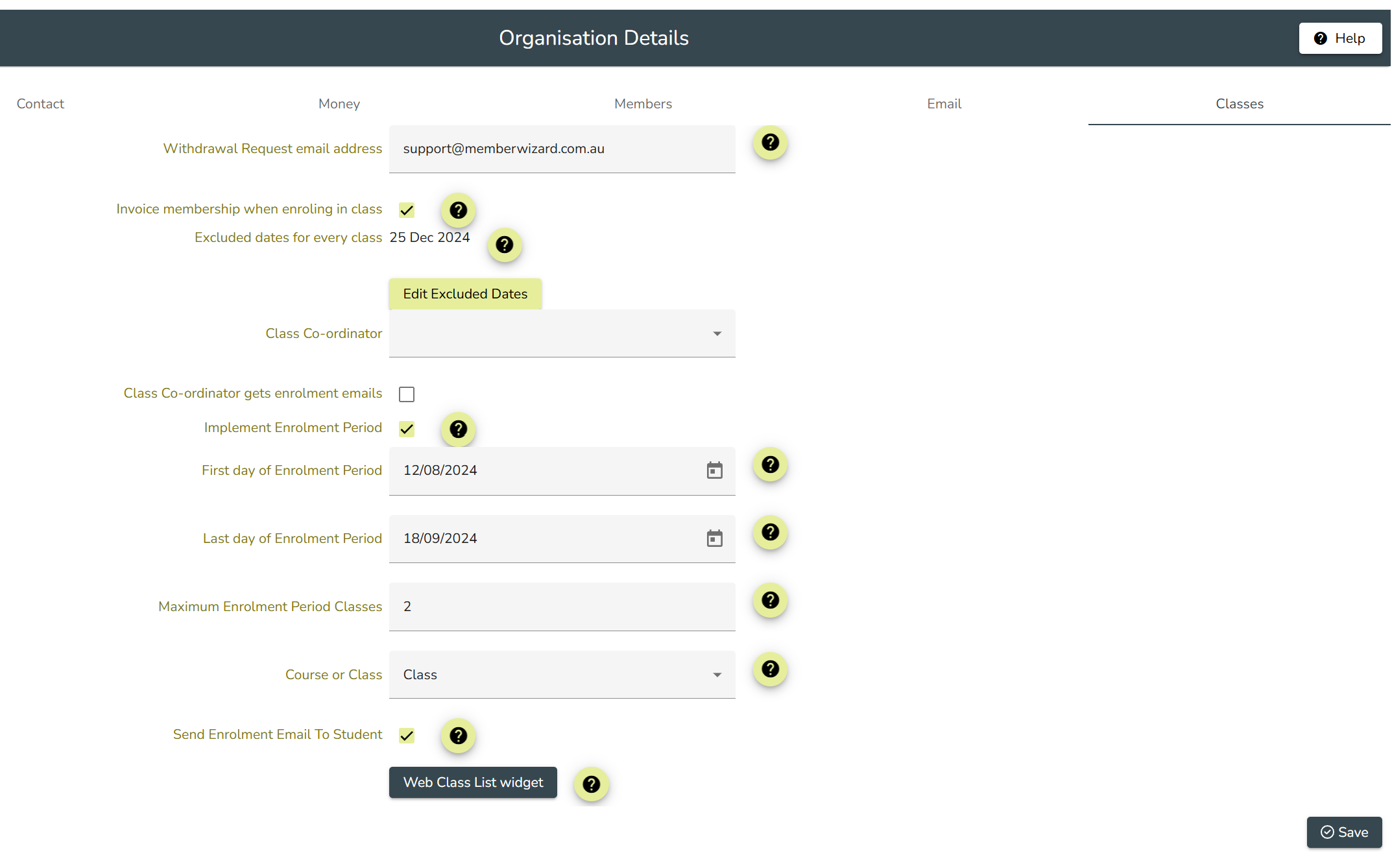
By configuring the email address, the Withdraw from Class button in the Member Portal will become Active (not greyed out) and the member will be able to interact with it and submit a request.
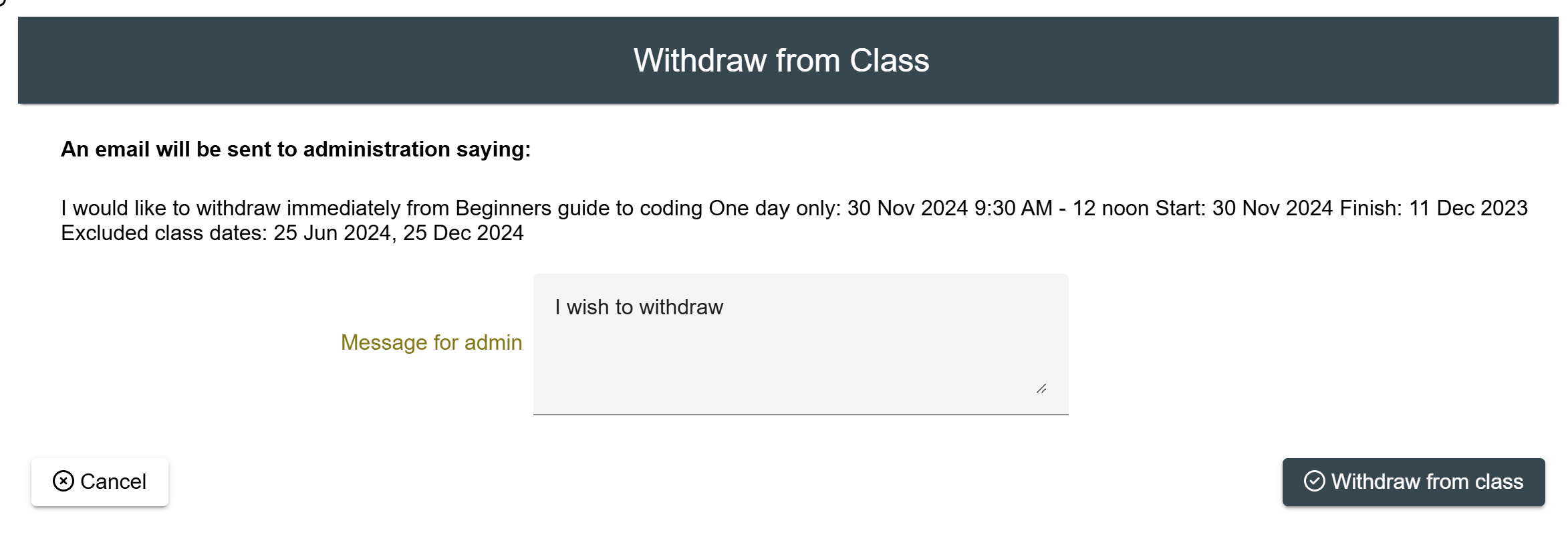
Once the Withdrawal Request has been received admin staff can remove the student and add a member from the Wait List or can simply leave the spot vacant where it can be filled via an enrollment by a new student.
