Generating and Emailing Membership Invoices
When its time to send out renewal invoices to your members, Member Wizard will identify those members who's membership has or is due to expire and send them an invoice for them to renew for the upcoming new membership period.
When you generate these reminders, an invoice will be automatically generated and will show against the member's record in the Amount Owing column. Note that invoices will not be created for members with a membership type that has a zero cost.
If they pay this invoice through direct deposit into your organisation's bank account or face to face in the office, when you receipt the payment Member Wizard will automatically update their membership paid to date in their member record.
If you have Stripe connected and they pay using their credit or debit card either online or face to face using Stripe then Member Wizard will automatically create and send them a receipt and update their membership paid to date in their member record.
Membership invoices and their matching receipts can be viewed by right clicking on the member's record in the Member List and selecting Statement.
Step 1: Before you start!
Membership invoices will be sent out based on the current membership type of the member. So if you have members with part year memberships because they joined say half way through the current year so have a 6 month membership type, then that's what Member Wizard will be sending out a membership invoice for which is probably not what you want. So firstly you need to do a bulk change of membership types to bring all your members into line with a 12 month membership period. Similarly some organiations have a New Member membership type and a Renewing Member membership type. You need to change those also to a Renewing Member type.
You can quickly do this in Members/Change Membership Type. Simply select the membership type you want to change from and then the one you want to change them into.
The following screen will show all the members of that first membership type. Click the box beside Select All at the top of the list (if you wish to change all) then click the Change Selected Members button in the bottom right to change them all to the correct full year membership type.
The other important step you must take before you start emailing out Membership Reminders is check your Members/Undeliverable Emails list. Anyone who is on any of the 3 lists contained in this area will not receive a reminder - or any email. Resolve these bounced, unsubscribed and spam reported emails before you send out reminders or remove the email addresses for these members then use Communications/Print Reminders instead to print and post out reminders.
Step 2: Click on Members/Email Membership Invoices
Once you've ensured all your members have the right member type click on Members/Email Membership Invoices. The system will default in the one month ahead of the current date in the Expiring Before field. This can be edited if you require.
The Subject and Message fields are mandatory. Enter something appropriate in each area.
Click Next
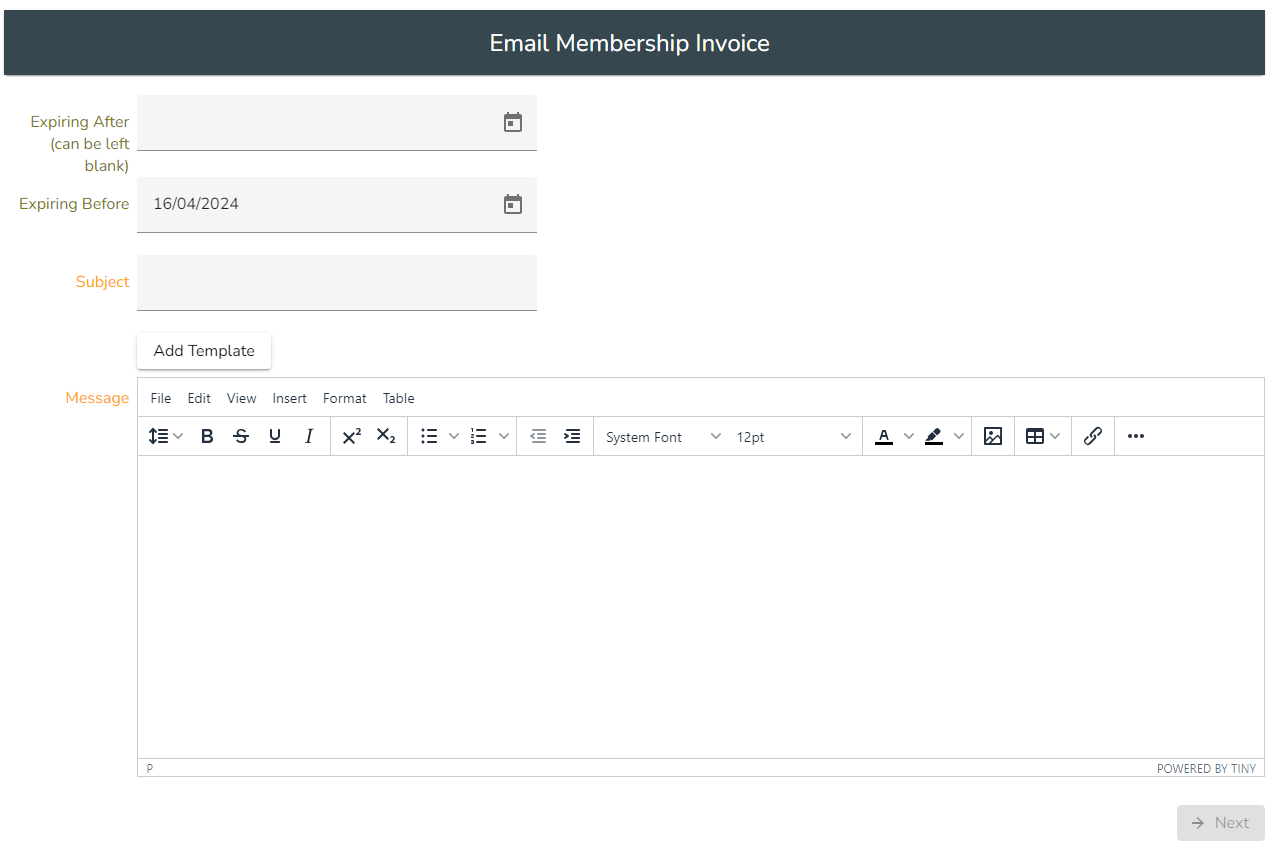
Step 3: Select the members you wish to send Reminders to.
Click Select All to select/deselect all the members listed. Note that if the member owes any money as shown in the Amount Owing column this this amount will also appear on the emailed membership reminder.
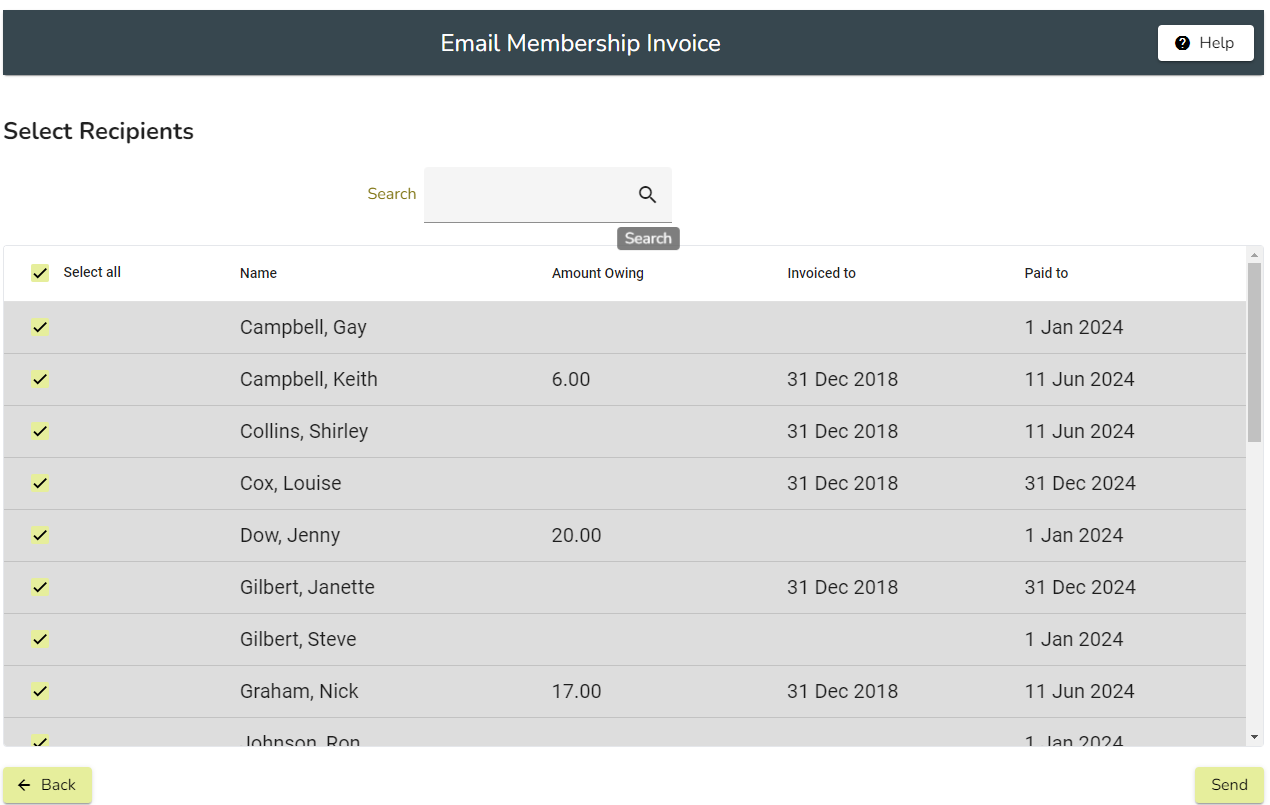
Click Send. The system will then show an outstanding amount against each of the member's records which will be removed once a receipt is generated. The column in the Member List called Membership Invoiced To will be populated with the date you sent out the Reminder.
